Firefox Facts
Track Your Online Time Anything that helps me manage my time better is welcomed into my life. I have a lot of things going on. Twenty-four hours is just not enough time in a day. Well if you are like me, I have a Firefox extension that will help you out in that department. Here is what the developer of the TimeTracker extension has to say about it: Do you spend too much time on Firefox? Do you open tabs faster than you can close them? Cannot get things done? Keep track of how much you browse with TimeTracker. Some of the features include: remembers time across sessions, pauses when you stop browsing, list "work" sites that should not count, and an animated clock. This is perfect for folks like me who quickly loose track of time while browsing. I can't even count the number of times I have looked out the window and wondered how it got dark so quickly. This Firefox extension is for versions 1.5 and up of the browser. If you want to give it a shot and install it yourself, you can do so here at the Mozilla Update Web site ======================================
Gmail Skins
I'll be the first to tell you I don't even really like using Gmail all that much. Sure, I registered two dozen accounts just like the next guy when it first hit the scene. Since then, I haven't done much with those accounts. So why haven't I jumped on this band waggon? Well, the number one reason for me was the interface was just ugly. I now have a Firefox extension that will fix that problem. If you don't find Gmail to be that user friendly right now, you will after you give this extension a shot. Gmail Skins adds the following options: Change the color and skin of your inbox; Insert smileys and emoticons and images in to your E-mails; Make the navigation (Inbox, Starred, Sent Mail, etc) horizontal; Fix the navigation in place so that you don't have to scroll to the top of the page to see it; Zebra stripes on mailbox; Change the attachment paper clip (on inbox) to an icon indicating the type of attachment; Hide various page elements (invite panel, page footer, your email address from the top right of inbox - may be useful for public computers) and more. If you want to do anymore Gmail customizations, get Greasemonkey and visit this section of Userscripts.org. This Firefox extension is for versions 1.5 and up of the browser. Want to try it out for yourself? You can go download it at The Extensions Mirror or at the author's extension Web site.













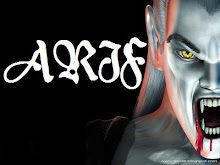
0 comments:
Post a Comment